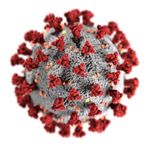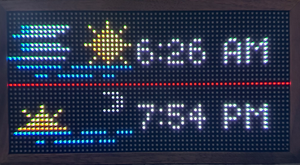Starting over a month ago, my iMac Pro started locking up at various times and the cursor would disappear. I would have to use the power button to reboot the computer. That was the only way to recover from the problem.
At first, it was intermittent, but it became more regular. It had my attention so the next step was figuring out what was causing the problem. I searched Google for things to do and I found a list of what to try. The first was to reset the PRAM. This is done by pressing and holding the P-R-Command-Option keys all at once while powering up the machine. This didn’t solve the problem.
The next idea was that the operating system (OS) had become corrupt or files were missing. I reinstalled the OS over top of the existing OS hoping that any missing or corrupted files would be corrected. This didn’t work either. Now I was thinking that maybe the problem was with hardware and not software.
I ran Apple Diagnostics twice and both times it said there were no issues, but the machine continued to lock up. Getting to the diagnostics is performed by removing all peripherals other than a mouse and keyboard, and restarting the machine while holding the D-key down.
I wanted to test the memory (RAM) and the hard drive. I searched and found a program called “Rember” for testing the memory. I downloaded, installed it and ran it. I ran it a few times and every time it said there were no errors. Huh? There was something wrong.
Next was testing the hard drive, which is a solid-state drive (SSD). I found a program called “DriveDX” that would do the trick. I installed and ran it, and it detected no problems with the drive, or for that matter, any of the drives.
I had been saving this for last, but my last option was to totally erase the SSD and reinstall the OS from scratch. My thinking was that just maybe there was something in the system that needed to be erased. I did this and reinstalled some, but not all of the programs. Unfortunately, this didn’t solve my problem either!
To back up, in addition to the shutdowns and freezing, there were graphic patterns and dots showing on the screen that didn’t belong there. These did not take over the screen, but were visible, sometimes more than others. These got worse as time went on. This along with something I found on YouTube led me to believe it was a graphics card or screen problem. This, even though the Apple Diagnostics said everything was working fine.
I had no way to test the screen and graphics system and had done everything I could, so I booked an appointment at my nearest Apple Store (60+ miles away) with a Genius. I took the machine in and the Genius ran three different diagnostics including a graphics one, but they showed nothing was wrong. I told him that if we booted into the system I would be able to show him the dots and graphic ghosts that are appearing. Once he saw that, he agreed with what I had deduced that it was either the screen and/or the logic board (graphics card). He said that he had seen this before.
He then said to determine if it was the screen or board, he would attach an external monitor, which he did. The dots did not appear on the external monitor, indicating the problem was with the iMac’s screen. The Genius told me he had a screen on-site to replace it, but he was also going to order the Logic board and new RAM, just in case they needed replaced too.
I dropped the machine off on a Saturday, and as of Wednesday I hadn’t heard anything, so I gave the store a call. The person who answered the phone said that they were waiting on parts, which told me that more than the screen needed to be replaced.
I got a call on Friday saying that my machine had been repaired and was ready for pickup. After work, I headed to The Apple store for pickup. When they brought the machine out, I asked that they start it to make sure it was repaired—it wasn’t. It was still showing the flashing pixels on the screen (see attached video). I re-explained that the first Genius said that it was the screen and probably the Logic board too. They had not replaced the board.
Unfortunately, I had to leave the machine for them to make the needed repairs. The Apple store did call me on Monday stating that they had ordered the Logic board and would call when the repair was completed.
I received a call Friday afternoon stating the machine was once again ready for pickup. I made the 65 mile trip (one way) to the Apple store to pick it up. This time I assumed they had fixed it and I didn’t make them start it in the store. When I got home I started it and everything was ok. Whew.
How much did all of this cost? Well, the cost was $1,690, but since I had Apple Care it was all covered at no charge! In total, they replaced the display ($589) and logic board ($1,101). This is the first machine where I purchased Apple Care, and it paid off big for me.
I have to say the experience of taking the machine into the Apple Store and working with the Genius was outstanding, but I didn’t enjoy the extra trip I had to make when the machine wasn’t fully repaired the first time. Overall, they got it right and I had the machine back completely repaired in two weeks’ time. (See the below video for what the problem looked like).