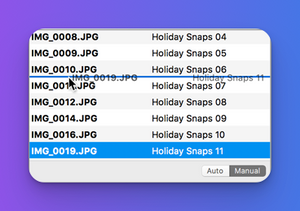“Email sucked for years. Not anymore – we fixed it.” This is the tag line for the new email service called “HEY”, that rolled out this summer.
It was by invitation only, so of course I put my name in to get one. I wasn’t early enough to this party to receive one of the first invites, but I eventually received my invite around the first of July. Like all new users, I was given a 14-day trial. After the trial, the cost is $99 per year for the service. I was given an email address of firstname.lastname@hey.com. By paying for the plan, I get to keep my HEY.com email address forever, even if I don’t re-subscribe in the future.
HEY was advertised “as a totally new way to look at and process your email. They said that their new approach transforms email into something you want to use, not something you’re forced to deal with.” This sounded like something I could use.
I can tell you from my trial as well as purchasing an annual plan and using it, this is something very different from any other email system I have used.
The first thing you have to do is forward your current email to your HEY.com email address. You can do this for multiple email addresses, as I did, including Gmail. Now that you have your email forwarded it will start coming into your HEY email address.
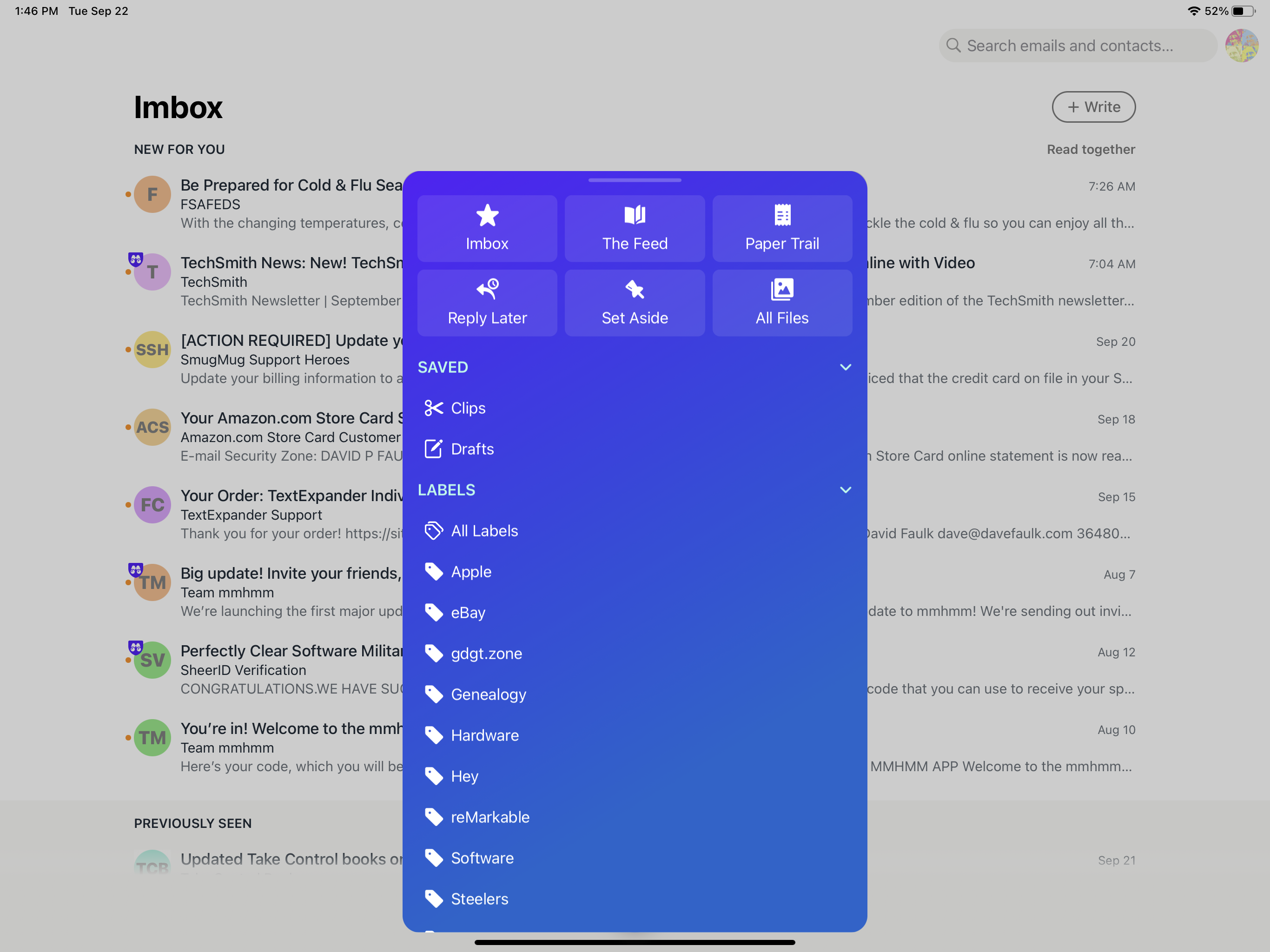
When the emails start coming in, the first step is screening them. You pick whether you want them to go to your Imbox (yes, that’s what they call it – “Im” for important) or to the trash. You are filtering out what you want to see from those that are junk. You can train the incoming mail that you want to see to go either to your Imbox, the Feed, or The Paper Trail.
Rather than describing all the functionality here, go to HEY’s website at hey.com for a very good description of how it works. In the remainder of this post, I am going to focus on what I like and what I would like to see added in the future for this service.
What I like:
– you can quickly “Set Aside” an email to review later without losing it
– you can easily place an email into the “Replay Later” location to deal with it later
– you can add a note to an email (this is great and your note stands out at gets your attention)
– you can add labels to emails for easy searches later
– you can bundle emails. If you have a bunch of email from the same domain, you can bundle them into one email
What I would like to see added/changed:
– other than the locations (folders) they provide you, you can’t create any others. I would like to create other folders for storing items I want to keep.
– you can currently only send email from your HEY.com address. I wish you could choose which account you want to send from. They are already working on this for the future.
– there are no signatures for your emails, you will have to type it for every email you send.
– I would like to have the ability to make other rules. For example, when an email comes in from my bank I would like to assign it a label, and then move it to a particular folder.
– ability to set a reminder so that an email will be placed back at the top of the Imbox on a date/time.
I have been using HEY since early July, and overall it is different than other email programs and I am liking it. It is allowing me to better manage my email. If they can add a few of those features that I list above it will be almost perfect for my needs.
Annual subscription: $99
Rating: Thumbs Up