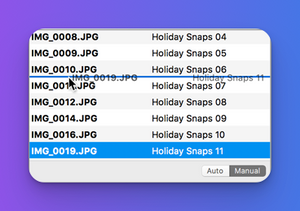A little while back I was going through some of my tens of thousands of photos stored on my computer and I saw some that had the Flashpix (.fpx) extension (a file extension from the mid-90s that were used for digital images). I tried with a few programs I already have to try and open them, but none would read that format.
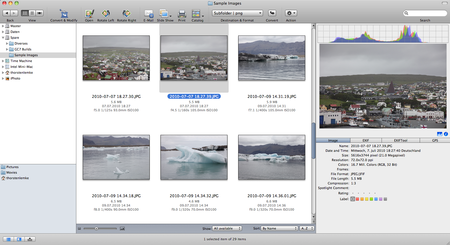
I went online and looked around and found an online site where I could upload one at a time and it would convert them to .jpg. I thought there has to be a program out there that will work on Mac that will do this. It was pretty slim pickings, but I came across GraphicConverter 11, which allowed a free trial period.
I downloaded the trial and played with it for a few days. Yep, it would convert those .fpx files, but it was able to do so much more. I downloaded the manual and started reading to see what this program was all about. The manual is a whopping 448 pages, so there is a lot to this program. I also wrote to the company and asked a couple of questions and the author of the software was quick to get back to me with support (less than 24 hours)—first-rate.
Also, at one point I had moved all of my photos from a connected drive to a network drive. After I did that, the program wasn’t able to search and find photos based on their parameters. I wrote the company and was told it was because the program uses Spotlight and that does not index network drives. However, he provided me with some terminal commands to have Spotlight index the network drive and it worked as advertised. Again, the support from the actual author himself was very fast and helpful.
Key features of this program:
- Import and Export Functions
- import of approximately 200 and export of approximately 80 graphic formats
- catalog generation (web, print, picture)
- picture import direct from the camera (also RAW)
- TWAIN interface for scanners
- direct support of the photo services Google+, Flickr
- Picture Organization & Workflow Management
- graphical file and picture browser
- slide show functions
- batch conversion
- support for AppleScript
- face detection
- Picture Editing
- express picture enhancement function
- enhancement and creation of pictures for use on the Internet
- basic functions for editing pictures
- advanced functions, effects and filters for picture manipulation
- plug-in architecture
- color management with ColorSync and ICC profiles
- 3D image support
- extensive functions for geodata
These are just the highlights. Check out their web page to see more.
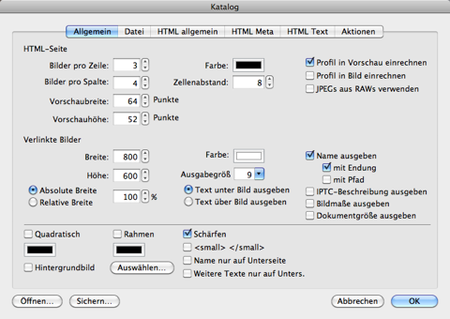
You can purchase the program from the website www.lemkesoft.com or on the Mac App Store. If you purchase it off of the App Store the program will be sandboxed and will not perform all functions as will the one directly from their site. The creator will provide you with a copy of the non-sandboxed app if you request it. I just purchased it directly from the site, providing the creator with more profit, as Apple takes 30%.
So in addition to a number of .fpx files, I also found a large number of digital photos that were taken with my first digital cameras that were only one or two megapixels. These photos are very small and low resolution. A typical one is 640 x 480 at 72 dpi. I wanted to up-convert these photos to a higher dpi, and they were in many different locations. Using this program I was able to search and find all photos where the dpi was less than 100 (or whatever number you want here). It showed me all the photos where this condition was met along with where they were all located. The program can then do the work to convert these photos to the resolution I wanted. As I write this, the current version is 11.3.
Available for Mac only.
Cost: $39.95 for the full version ($25.95 for an upgrade)
Recommendation: BUY IT!